Burning Blogging Questions :: Total Techy Answers
Posted February 15th, 2007 by Wendy PiersallI have had some burning questions that I haven’t been able to find answers to.
Thanks to all who shared such great techy knowledge! My questioning fires have been put out and I can now sleep once again!
-
What the heck is ‘chmod’ - and how do I do it?
~
From Steve: Short for ‘change mode’ in Unix-speak. Changes permissions on files and folders. Can be done usually through your hosting control panel, or through an FTP program.
~
From AmyT: ‘chmod’ is the term used when talking about changing file permissions to your website files. To change the permissions, or ‘chmod’ your file(s), just browse to it in your FTP program and right-click. Most FTP programs will have a menu that pops up when you right-click and it should include a command called ‘chmod’ or ‘permissions’ or something.
~
Indeed, I was able to right click and change my plugin from 0664 to 0777 simply by changing the number:
~ -
Can I forward or redirect a feed without editing my .htaccess file?
~
From Sarah: There is a new OrderedList FeedBurner plugin that supposedly forwards ALL of your feeds to FB, without tweaking the .htaccess file.I installed it - we’ll see if it works!It didn’t work. Even FeedBurner couldn’t figure out what was going on I have such weirdness going on with my feed.
~
Short answer :: NO. I will have to switch hosting providers to get my feeds working accurately. Word to the wise: WordPress relies heavily on being able to edit your .htaccess file. Yahoo Hosting will not allow it. I’ll have to move this site to Blue Host, who hosts WendyPiersall.com. They rock.
~ -
My bullet dots and numbers don’t show up in Firefox - how can I get them to appear as they do in IE?
~
From Steve: See #4 (otherwise known as the next question if you are in Firefox!!)
~
From AmyT: For the bullets problem it look like you might need to edit your CSS file. This webpage might help explain better than I can: http://drupal.org/node/118632
~ -
Have ANY of you ever checked whether my xhtml is valid or not? How bad is it that it says my blog is not valid XHTML 1.0 Transitional?
~
From Steve: It can be bad if the non-valid code is messing up the display of your blog. If some tags aren’t closed properly (like div, ul, ol, and li tags) then the browser makes its best guess on how to display it.
~
From AmyT: I would worry about XHTML validation if you paid for your design, or are not technically savvy. If a new browser comes out and your page does not display properly, are you capable of fixing it yourself, or will it cost you money? Nobody but you and your web designer will probably ever check your site for valid XHTML. See this site for more details: http://validator.w3.org/docs/why.html
~ -
Is there a way to add Technorati tags to my posts without them cluttering up my feed? (Meaning that the tags only show up on individual post pages, not in my feeds).
~
I’m going to wait until I roll out my new site design and test some of your suggestions. Jerome’s Keywords looks especially promising.
~ -
Why are there some days that I make money with AdSense - even if I have NO clicks?
~
From Rick: Google does supply ads where you’re paid per impression. An advertiser buys a CPM ad that is displayed on your site. For every impression, you get a fraction of a penny. On a good day, this can lead to a few cents without a click.::Am I earning interest or something on my balance due???
~
-
***Or is Google just making up for the fact that they aren’t giving me credit for all the clicks I’m getting in the first place?! (As in, on Tues. they paid for 6 clicks, MyBlogLog tracked 33. Grrr.)
~ -
And now a new one raised -Why are there days when Google AdSense says there is a click - but no $ earnings?
~
From Scott: Google does run “PSA Ads” - public service announcements, when they can not find any contextually relevant ads for a particular page. I used to get the “zero revenue” clicks too. You can make this go away by changing your ad settings to do one of two things when google has nothing to show.
1) collapse the empty space to fix #1
2) have them show your own ad.
He has lots more to say in the comments
***Still praying for answers on these.

Explore posts in the same categories: Techy Stuff, Blogging
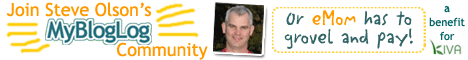






























February 15th, 2007 at 10:54 am
# What the heck is ‘chmod’ - and how do I do it?
~
Short for ‘change mode’ in Unix-speak. Changes permissions on files and folders. Can be done usually through your hosting control panel, or through an FTP program
# Can I forward or redirect a feed without editing my .htaccess file?
~
By editing the Apache configuration file, which most of us don’t have access to. The feedburner plugin changes the .htaccess file for you.
# My bullet dots and numbers don’t show up in Firefox - how can I get them to appear as they do in IE?
~
I hadn’t noticed — I use FireFox. But some of your XHTML errors might be causing this. There are a couple of issues with list tags…
# Have ANY of you ever checked whether my xhtml is valid or not? How bad is it that it says my blog is not valid XHTML 1.0 Transitional?
~
It can be bad if the non-valid code is messing up the display of your blog. If some tags aren’t closed properly (like div, ul, ol, and li tags) then the browser makes its best guess on how to display it. A lot of your XHTML errors are coming from your ads.
# Is there a way to add Technorati tags to my posts without them cluttering up my feed?
~
Depends on what tagging plugin you’re using.
# Why are there some days that I make money with AdSense - even if I have NO clicks?
NO CLUE!
February 15th, 2007 at 11:10 am
Six years in IT finally pays off, I can help an eMom!
1. ‘chmod’ is the term used when talking about changing file permissions to your website files. If you have FTP access to your files then using an FTP program is the easiest way to change the permissions. There are lots of free FTP programs out there, just look around. To change the permissions, or ‘chmod’ your file(s), just browse to it in your FTP program and right-click. Most FTP programs will have a menu that pops up when you right-click and it should include a command called ‘chmod’ or ‘permissions’ or something.
2. Try this plugin for WordPress to handle your feed redirection:
http://orderedlist.com/wordpress-plugins/feedburner-plugin/
*Wendy: I tried that one - it broke my whole blog!*
3. For the bullets problem it look like you might need to edit your CSS file. This webpage might help explain better than I can:
http://drupal.org/node/118632
4. I would worry about XHTML validation if you paid for your design, or are not technically savvy. If a new browser comes out and your page does not display properly, are you capable of fixing it yourself, or will it cost you money? Nobody but you and your web designer will probably ever check your site for valid XHTML. See this site for more details:
http://validator.w3.org/docs/why.html
5 and 6 I will leave to someone else, as they aren’t things I’m familiar with. Good luck!
February 15th, 2007 at 11:12 am
OK Steve, you are THE man - but more ???
Chmod - I have a plugin that states I have to “chmod this file to 777″. Uh - in English, please?!
My hosting company won’t allow me to edit my htaccess file - nor will it let a plugin make an edit. That’s why I’m trying to figure out how to get two of my old feed addresses onto my Feedburner feed.
And finally, in regards to Technorati Tags, I’m using Bunny’s tag plugin, but would be happy to use any of them that will keep them just on my post pages and out of my feed.
You rock!
February 15th, 2007 at 11:19 am
Amy - thanks for filling in more details - and a good laugh!
Thankfully, I haven’t paid for this template, but am in the process of getting Sarah Lewis to CSS a redesign I have laid out. So I won’t worry about it for now - that’s helpful!! Thanks!
February 15th, 2007 at 11:30 am
I’ll send you an email…
February 15th, 2007 at 1:19 pm
Hey Wendy,
On #5 - Technorati Tags - not sure why they would be cluttering up your feed… how do you have the tags set up, i.e. what plugin are you using for them?
We’re using UTW - Ultimate Tag Warrior - plugin for tags, and it’s really great. but I had to specifically add the snippet of code into my post display templatest to show tags - and I didn’t add anything like that to my feed display templates.
Also you might try making the tags point to tag pages on YOUR site, not to technorati - that should help some with SEO and also lead people to other pages within your own site. Check out what I mean below any post on our site: http://www.AskDanAndJennifer.com
BUT - I will tell you if you’re not using UTW, it was a bit of a bear to get set up… but it’s been great since.
Have an awesome day!
Dan
February 15th, 2007 at 1:22 pm
Wendy,
On #6 - AdSense click count vs. MyBlogLog click count, I gave up on that a while back… I remember when I first plugged MyBlogLog into our blog and noticed what a large discrepancy there was. Wow.
But I know Google does a lot of black box magic voodoo click fraud detection wizardry, etc… so no idea what pays and what doesn’t.
But I’ve never seen them pay without clicks showing… do you mean you got paid for AdSense clicks even though MyBlogLog didn’t show clicks? since myBlogLog tracks clicks over the internet on a server that you don’t own, they actually miss a lot of your clicks and hits - just like any other remote analytics program.
But I assume that AdSense showed clicks on the days they paid you for clicks? otherwise I’d like in on that deal too!!! they only pay me when they show clicks.
Have an awesome day!
Dan
February 15th, 2007 at 1:32 pm
Dan you certainly are a helpful and awesome reader to have around!
In regards to #5 - tags. I see that tags don’t show up in your feed, but you also have partial feeds, not full feeds. I’m wondering if that is why they don’t show up there. I’ll look into UTW anyway - as thanks to Darren’s RSS series, I am on a quest for a clean feed!
As for clarification on the last one - there are actually two questions there.
1 - there are days when I make a few pennies (literally), but AdSense says I have had no clicks.
2 - MyBlogLog consistently shows I have more clicks on my AdSense ads than Google reports. A SIGNIFICANT percentage more.
I understand click fraud and all, but I highly doubt that 80% of my ad clicks are fradulent!
February 15th, 2007 at 3:01 pm
Hi Wendy,
Google does supply ads where you’re paid per impression. An advertiser buys a CPM ad that is displayed on your site. For every impression, you get a fraction of a penny. On a good day, this can lead to a few cents without a click.
Another thing I’d like to know about, is times when Google says I do have clicks, then says I didn’t earn anything on it. It doesn’t happen frequently, but I’ve noticed it.
February 15th, 2007 at 3:06 pm
Ah - RICK! GREAT answer - makes perfect sense!
As for your second question, that has also happened to me. I’ll add it to the above to see if anyone has an explanation for that one too.
Thanks!
February 15th, 2007 at 3:59 pm
I have found on the rare occasion I have clicks and no earnings that it is due to invalid clicks, like me accidentally clicking one.
February 15th, 2007 at 5:26 pm
Leigh - I’m not sure that’s the only reason. I just contacted Google about the discrepancy between my click stats and theirs. They said that invalid clicks simply don’t appear inn your account - explaining why my tracking said I had 33 clicks, and they reported only 6.
If they were to do that will all of their invalid clicks, then I would have shown 33 clicks in my account - and just have gotten paid for 6 of them.
Confusing… to say the least!
February 16th, 2007 at 10:48 am
# ***And now a new one raised - why are there days when Google AdSense says there is a click - but no $ earnings?
Google does run “PSA Ads” - public service announcements, when they can not find any contextually relevant ads for a particular page. I used to get the “zero revenue” clicks too. You can make this go away by changing your ad settings to do one of two things when google has nothing to show.
1) collapse the empty space to fix #1
2) have them show your own ad.
Alternate ads guide at adsense:
https://www.google.com/adsense/support/bin/answer.py?answer=10537&topic=8437
Collapsing ad-space guide at adsense:
https://www.google.com/adsense/support/bin/answer.py?answer=10527&topic=8437
You may still occasionally get fraction-of-a-penny clicks, and with the rounding (due to other clicks and impression-payments), they may look like “free” - but it will be almost never.
Hth
Scott
February 16th, 2007 at 10:55 am
Why are there some days that I make money with AdSense - even if I have NO clicks?
~
Rick is exactly right on this. You can see the breakdown of revenue in adsense by doing the following:
1. Go to Advanced Reports
2. Select “Adsense for Content” in the ‘Choose Product’ control
3. Select “Individual Ad” in the ‘Show data by’ control
a checkbox will appear under the ’show data by’ control
4. Check the checkbox to show data by targeting type
5. On the right hand side of the page, select “Aggregate data” under the ‘Show’ heading
6. Click “Display Report”
This will show you the breakout of impression-based payments versus click-based.
If you want to see if/how that varies by channel (and you set up your channels) that works great too.
hth,
Scott
February 16th, 2007 at 10:59 am
· ***Or is Google just making up for the fact that they aren’t giving me credit for all the clicks I’m getting in the first place?! (As in, on Tues. they paid for 6 clicks, MyBlogLog tracked 33. Grrr.)
~
I see the same kind of discrepency via mybloglog stats, although it is more like 25% to 50% (higher in MBL than reported at google).
I only know enough about javascript tracking (what they both do) to know that it isn’t perfect. So they will both “fail to track” some people. MBL may also create “false positives” - I really have no way to tell. For myself, I’ve just decided to ignore the MBL data - there’s no way to reconcile it, so I just ignore it and move on.
hth,
Scott
February 16th, 2007 at 1:57 pm
Hey Scott,
Thanks for the link to the collapsing ad units. I didn’t know about that. I don’t know that PSAs are the source of my no-pay clicks, because I haven’t actually seen one on my blog in a long time. But with several hundred pages, that doesn’t mean anything. Your explanation makes sense to me.
February 17th, 2007 at 11:57 am
[…] I was feeling a little discontented with my Google AdSense ads lately, especially since I found that I’m not getting paid for all the clicks I am getting (see question #6). […]