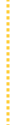 |
FREE eCourse from eMoms! |
Well, I’m posting this entry from my newly downloaded version of Windows Live Writer - which I must say at first blush, is a bit on the impressive side. I had to download and install the .NET Framework before I could install Live Writer, which made me incredibly nervous. [I installed a Windows Update once that had a conflict with the Compaq computer I had bought - and it basically ruined the entire system.] But this was fairly harmless - didn’t even need to restart my computer, and I am now up and running.
Using this nifty little tool is the perfect excuse to answer some questions my friend Steve sent my way recently. He’s rather new to blogging, and asked some really common questions in regards to getting his blog set up.
First of all, Steve wanted to know what cheap or free blogging platforms are out there to use. The stipulation is that they are available to use on his own domain name (this is because he listened to my advice to blog on his own site rather than on a hosted solution. Good job, Steve!! ![]() ).
).
Free blogging options that you use on your own site are really only Movable Type and WordPress. There are certainly others, but these two are the most robust, most widely supported, and have the most extensive online help. Technically, Movable Type should only be free for personal use. Commercial use requires a license fee (on the honor system). I have little experience with it, because I use WordPress, and LOVE it.
In regards to hosting, I use GoDaddy , who I also LOVE. I also buy all of my domain names from them, which I say because Steve was wondering that too.
But to use GoDaddy also requires that you be willing to set up WordPress yourself. [ Update :: GoDaddy now has WP preinstalled too! ] It’s really not that hard, but not for the technologically faint-of-heart. You need to create a SQL Database, upload some files to your server, and then configure the blog (which is done simply in your web browser).
For those who aren’t so technologically savvy, Yahoo! Web Hosting and BlueHost
offer WordPress setup via just a few clicks. I have not been entirely thrilled with Yahoo (and am considering switching back to GoDaddy), and I don’t have any experience with BlueHost, though have heard good things generally about them.
Now I had mentioned to Steve that even though I am a raving fan of WordPress, it isn’t exactly the right platform for a content-heavy site, especially if you need different layouts for different pages, or some more advanced functionality. It sounds as though he is also considering adding some eCommerce components to his site. If that’s the case, then WordPress isn’t his solution. Joomla is. I consider switching to it every now and then - and would have for sure had eSelfHelp not gotten hijacked by eMoms at Home. Joomla is also a free open-source CMS (Content Management System), and all of my research tells me it’s got THE most functionality for the price ($0). Actually, more functionality than even some paid resources, for that matter.
Steve also asks about posting to a blog. He wants an easy tool he knows well, like Word or Photoshop. Technically, you can’t post to a blog from either of these programs. And whenever I copy and paste out of Word into my WordPress entries, all havoc wreaks loose in my blog stylesheets. I then have to go and copy the text into NotePad, then back into WordPress to strip the text of the bulky formatting tags that Word automatically adds to document.
This brings me full circle to the start of my post, Windows Live Writer. You can download this nifty little tool for free (it’s in Beta). And it’s about as close as you can get to posting to your blog from Word. You get full WYSIWYG (what you see is what you get) editing, and some added cool tools such as map insertion, better control over text formatting, and… KICK BUTT! I just discovered it has SPELL CHECK!! I know EVERYONE will be grateful for THAT!! ![]()
It does lack my auto-smileys, though… my bad - they are there after publishing as long as you have them set up on your blog already!
Oh, and Steve, you also asked about creating newsletters. Don’t do it in Word. There are way too many CAN-SPAM requirements that you need to be in compliance with, and it would take you forever to research it all. Just head over to Constant Contact . It’s free until you get your mailing list established, and they have an online interface that makes it easy as pie to create your newsletters CAN-SPAM compliant. I highly recommend them.
Ah - I did just notice one thing I don’t like about Windows Live Writer - no Technorati Tags. Use them lavishly in your blog to ensure you get lots of great targeted traffic - and for now, they will have to be added back in the WordPress interface. Beta2, anyone?!

If you liked this article, please... |
|||||
| Subscribe Via Email | Subscribe Via RSS | Add to Technorati | |||






















Dear eMom: Thanks for the awesome post. You’re the best Wendy!!!!! Didn’t mean to make you lose sleep on this one but glad that you could shed some light on this overwhelming madness
Very nice rundown for beginners here. Good that you persevered with the .NET framework. It something Microsoft has done a terrible, terrible job off explaining or publicizing, but it enables some really great program services. I sell a commercial program for business and getting prospective clients to install the framework is often the hardest part of the sale … but once they try, they never go back.
While it’s true that Windows Live Writer doesn’t have a menu selection for Technorati Tags (ugly little dreck I try to keep off my site) it does have a setting under the Post Properties menu that allows you to type in “keywords” (which are what Technorati Tags really are. I don’t know all the ins and outs and potential differences, but when I look at my blog on Technorati, the goofy looking “Word Cloud” seems to be heavily populated with my keywords, so in effect they seem to work.
Ah - great to know Dave. I can imagine that that .NET install is a big hangup for your clients. Windows doesn’t exactly have a stellar track record on ensuring this kind of “add on” is secure and stable!
If you get an update on the Technorati tags, please do come back and share - I know I have a few readers who would be interested in the subject - and I don’t stay on top of tech news as well as you obviously do!
Godaddy is currently the best DN registrar. I have over 500 names with them ( am an investor ). Though not sure about hosting. As a DN registrar Yahoo is terrible. The above are not just my own isolated conclusions but based on my own observations and postings at different forums.