Building a Site :: Using and Choosing a CMS
Well, I am beginning to realize the constraints of how I have built eSelfHelp.com to date. So far, I am just creating individual pages and ftp-ing them to my site. The drawback to this is that if I need to make a site-wide change, I need to do it on every single page I have created.
Since my site has a lot of content, and because I already need to make global changes, I am migrating the site to a content management system (CMS). I don’t take this decision lightly, because I will have some serious things to contend with:
- A defininte learning curve to know how to use the CMS
- A huge chunk of time to convert my existing content to populate the pages of the new site
- For major changes it will be absolutely necessary to hire a programmer. I can handle simple html, but not php.
I’ve done some research already and have compared the big CMS systems out there. I’ve extensively compared Xoops, Joomla, Mambo, Drupal, Serendipity, and WordPress thanks to a blessing of a site called the CMSMatrix. All of these platforms are free via GPL/Open Source. Even though I LOVE (and I really mean love!) WordPress, it isn’t the best choice for a full blown site. Serendipity and Drupal didn’t have nearly as much functionality as the rest. Mambo is a somewhat lighter version of Joomla, so I was left with the first two.
There were some compelling reasons to go with both of them.
The strengths of Xoops included load balancing (to speed up the site) and content staging (I assume to keep content in the system but not live on the site). But Joomla can also function as a full eCommerce site, has surveys, and email verification. The eCommerce portion was enough for me to make the decision to go with Joomla.
Now here are the advantages to making the change to a CMS :
- Navigation is fairly automatic and consistent throughout the site.
- I can have my users assigned to interest categories and tailor their content accordingly
- I can make any page a social page, open to comments, user reviews, or let users add their own content
- I can add pages as easily as it is to post to a blog.
- The pages I add can automatically display the appropriate ads
- I can track ads across the site and pull impression and click-through reports
- I can track where my users go more accurately so that I can understand what THEY want to see more of on the site
- I can track affiliates that come into the site, without having to pay to join an affiliate network (which can run into thousands and cost an additional $500 a month)
These are all things I could have in any web site, but not with MY level of programming experience. The set up is as easy as Wordpress, but the customization may take me weeks. I’ll post progress as I go, as always!

Explore posts in the same categories: Site Tools + Tips, Techy Stuff


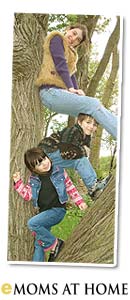
July 13th, 2006 at 12:55 pm
This is almost certainly a more useful post than many people would realize and I suggest people bookmark it for future reference. I spent a lot of time recently going over this ground and would have valued this as a reference point. My skills were not up to making a go of Joomla! but I do recognize its potential.