
Welcome back!
Whether you are thinking about monetizing your blog or you’re getting a startup going, there are plenty of things to spend money on…. lawyers, advertising, you name it…. so don’t waste your money on silly infrastructure when you can get equivalent (or better) things for free.
Every dollar you save in startup costs will increase your chances of being successful down the road. So let’s save some money… and if you have a great free or cheap resource or app that’s really helping your business, comment away! Here’s the quick list with some description to follow:
- Google Docs Word Processing
- Google Docs Spreadsheets
- Google Docs Presentations
- Skype VOIP
- Y!Messenger Web Chat
- Flickr online photo storage and sharing
- Blogger Blog
- Google Analytics
- Google GMail webmail
- Craigslist web wantads
- Amazon Simple Storage Service (S3) backup
- Outsourcing services like Elance or GetaFreelancer or iFreeLance
- Royalty free images like iStockPhoto
- Web fax service like myFax
- Nolo legal information
The run down on the freebies:
1,2, & 3 Google Docs
The first three are the holy trinity of the office: word processing, spreadsheets, and presentations — and Google Docs brings you all three… over the web, for free. So not only are you saving about $300 per computer, but they also all read and write Microsoft Office files (Word, Excel, and Powerpoint). To me, the two features that are truly awesome: first, you can use Google Docs to edit documents collaboratively online (that is, you and several distributed team members can edit a document simultaneously). Finally, no more waiting for someone to iterate a document. And second, since this is online, you can work from any machine, anywhere, also longer is there is an internet connection. No more worrying about bringing a file with you— this is the quintessential example of using the web as a platform… now that’s real Web 2.0 if you ask me! The only downside: not being able to work on Google Docs on an airplane.
4. Skype VOIP
Seriously, you should never pay for business calls again. VOIP, (voice over IP) simply stated, is moving your phone to the computer. There are lots of choices out there— you’ll find me among the 10M people at any given time using Skype… free calls to other Skype members, free voice mail, free chat, free conference calls, and ability to share files… about the only thing you’ll probably want to get if you haven’t already is a head phone with a mic… but that isn’t needed. You can also upgrade for a modest fee so you can get one or more phone numbers in any area code you want to receive incoming calls and you can also call any landline number. Sure, you will lose the ability to make 911 calls, but you can pretty much do everything else including saving loads of money.
5. Y!Messenger Web Chat
Everybody chats for free already. Web chat is great because you can do it (and bring your contact list with you) where ever you are. Lots of people, myself included, use GMail’s chat. Yahoo’s web-version of the Messenger is great for business because they are aligned with Microsoft, so you can easily chat with those business folk on MSN. Check it out.
6. Flickr online photos
Online photo sharing is all the rage. It’s great for showing personal photos, sure, but it’s great to use as a free online portfolio or file conduit if you don’t have a website of your own or your large images are getting stuck in your email outbox.
7. Blogger Blog
I recently discussed the merits of Google’s Blogger and Wordpress.com. Free blog, free hosting, free plugins, free adsense integration …. um, what’s not to like.
8. Google Analytics
If you don’t have an ecommerce site or a blog, you don’t need to know who is visiting your site. But if you have any kind of web presence, this free set of tools is a must. If you do have commerce related sites and you aren’t closely tracking your website visitors you are wasting precious money.
9. Google GMail webmail
Google has 6 of the top 9 must-haves…. well they aren’t quickly becoming the worlds largest company without reason. 3GB of free email…. nice groupings of message threads…. integrated chat…. searchable everything…. and super compatible. If you can get past the targeted ads that spin off from your email topics and it isn’t optimized for storing in folders, it is a pretty great way to set up a work-horse email account for free.
10. Craigslist web wantads
Have a service (any service!) to sell or buy? Need a used printer or want to hire local employees. Check out the bay-area iconic web service that has gone global, but still stays local.
The really cheap must-haves:
11. Amazon Simple Storage Service (S3) backup
This is one of my favorite secret little services. Everybody should be backing up their data. Burning discs is fine, but ideally, you do a major backup offsite… just in case. This service costs basically nothing ($0.15 GB/month + $0.10/GB transfer fees). Simple, fast, and cheap. Perfect.
12. Outsourcing services like GetaFreelancer or Elance or iFreeLance
Outsource it. This is important enough that I plan to dedicate an entire entry to the ins and outs of outsourcing on a small scale. There are plenty of pitfalls, many services to choose from, and if you can get past the stigma of getting any sized project completed on the cheap, definitely check out one of these outsourcing sites.
13. Istockphoto royalty free images
Ever wonder how so many sites get great images for their websites? They don’t make them their selves. They buy them. If you need some images to lively up a website or some flashy icons or some clip art for a newsletter, you can find them for $1 each on many different websites selling royalty free images. As long as you use the images within the license guidelines, there are lots of sites out there that can help you out. I am a loyal Istockphoto guy because of the wide range of image types including everything from photo quality to vector art.
14. Web fax service
Why waste space or expense on a physical fax machine. Web fax services let you fax and receive documents by simply sending and receiving email for as cheap as $10/mo…. if you have webmail, you can send or receive documents anywhere - even on your web-enabled phone… It’s sure saved me a few times.
15. Nolo legal information
I’ll forgo the obligatory joke and get to the point. There are some things only a lawyer can help you with. There are lots of things with the aid of generic forms that you can do yourself. And if you are a little bit adventurous, Nolo has a litany of legal resource just waiting for you.
Phew… Not sure what I’ll hit next week… but after traveling with my toddler without the benefit of preboarding, I’m pretty wiped out. Catch ya’ next week…
Favorite graphs I’ve rediscovered this week: David Sifry’s State of the Blogosphere

If you liked this article, please... |
|||||
| Subscribe Via Email | Subscribe Via RSS | Add to Technorati | |||


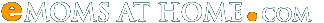















Nice list. Most were familiar to me except for Nolo and the Amazon storage service. Need to check them out. I would like to add something: Open Office, it’s free and it does everyting Microsoft Office does.
Thanks for the list. I keep reading about , and circling around outsourcing. I’d love to hear others experiences regarding outsourcing before I dive in.
Speaking of outsourcing and free/cheap stuff, check out the digital point forums.
As a Nolo editor myself, I second the Nolo recommendation. Our self-help legal books and software have helped many people with thorny legal problems. I also am a part-time small business owner and enjoy your blog. Thanks for the tips!
I’ll take Open Office over the Google apps. Better yet, the Portable Apps version. Then you can have your software on nearly any computer and you do not need an internet connection. It’s free also.
An important tool can be a voicemail number. There are free ones available. Great if you do not want to put an actual phone number out on the web for every telemarketer to call.
Great list, very important for me, because i don’t know much of them, it will help me a lot,i even didn’t know the google has more tips, thanks in advance !
Great list. However, being a Mac user myself, I would add Neo Office to the list. This is a great FREE word processor. It also enables you to work with, save as and forward as Word documents and Word Prefect documents. I would also echo your suggestion of Skype. And, if you want to make unlimited calls, it only cost peanuts to do so. I use Skype a lot in my own home business.